| No Format Loaded |

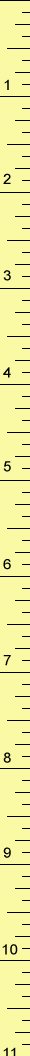
Web Forms Designer Differences
The web based forms designer offers most of the functionality of the In-House Windows based WYSIWYG editor, but with some compromises to be able to be run over the web on multiple browsers.
• The ticket preview window is VIEW ONLY, you cannot "draw" new elements. You CAN select existing elements on it by clicking on them. Inserting a NEW element is done via the drop down EDIT Menu. Selecting an EXISTING element is done using the list of document elements on the right hand side of the display.
• There is no "ZOOM IN" or "ZOOM OUT" on the preview window, but you still can scroll horizontally or vertically if need be.
• There is no "SAVE" option on the File Menu, because EACH edit you perform is done "live".
• When creating a NEW document format, you are REQUIRED to select from a Template, in order to populate and create a viable format for editing.
• Some functions, like inserting a Printer Command or ASCII Character will probably not have the same end effect when printing documents on the web, because all printing is rendered into PDF files.
Other than these principle differences, the Web based forms editor has the same look and feel as the in-house version, and where possible, the dialog windows are made to look identical.
Document Element Details
Save as a NEW Format
New Format Name:
Save as a NEW Document Template
New Template Name:
Save as a NEW Document Template
New Template Name:
Changing the NAME of this Format
Current Format Name:
New Format Name:
