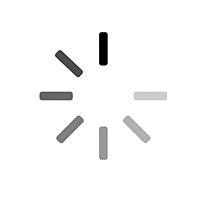DUPLICATING REGULAR ORDERS FOR UPCOMING EVENTS
It is often convenient to have Trak Pro "repeat" orders for customers that have standing or otherwise "permanent" seats throughout seasons, which are purchased ad hoc (not part of a "Package").
How does this work?
Well, for RESERVED SEATS, this Wizard will look up the FINAL seating assignments of Prior Events, searching for seats held by the selected Customers with the selected Ticket Types. When they are found, the SAME SEATS are then put into a Shopping Cart for the mapped FUTURE show.
For GENERAL ADMISSION, this Wizard will look up NON REVOKED ISSUED TICKETS of Prior Events, searching for tickets held by the selected Customers with the selected Ticket Types. When they are found, the SAME TICKET TYPES and QTYs are then put into a Shopping Cart for the mapped FUTURE show.
This Wizard works with the regular TICKET TYPES ASSIGNED to the SOURCE Attraction. It DOES NOT extract ticket types assigned to Packages that might include any selected Attractions. Package Ticket Sales operate with a Separate List of Ticket Types.
Just Click NEXT to get Started!
When Pairing Source and Target Events, it is important to know that you CANNOT mix seating modes.
For example, a Gen Admission Event cannot be paired with a Reserved Seating Event.
A Regular Gen Adm Event cannot be paired with a Segmented Gen Adm Event.
You can Include or Exclude Ticket Types as desired, the only requirement is that you select AT LEAST ONE Ticket Type.
You can stack up as many Paired Events as you wish to process, there is no practical limit.